scans list
How to navigate through the scans list page.
This guide provides detailed instructions to navigate through your scans and vulnerabilities.
Scans list page
To navigate to the scans list, you can click the scans list button on the top right.
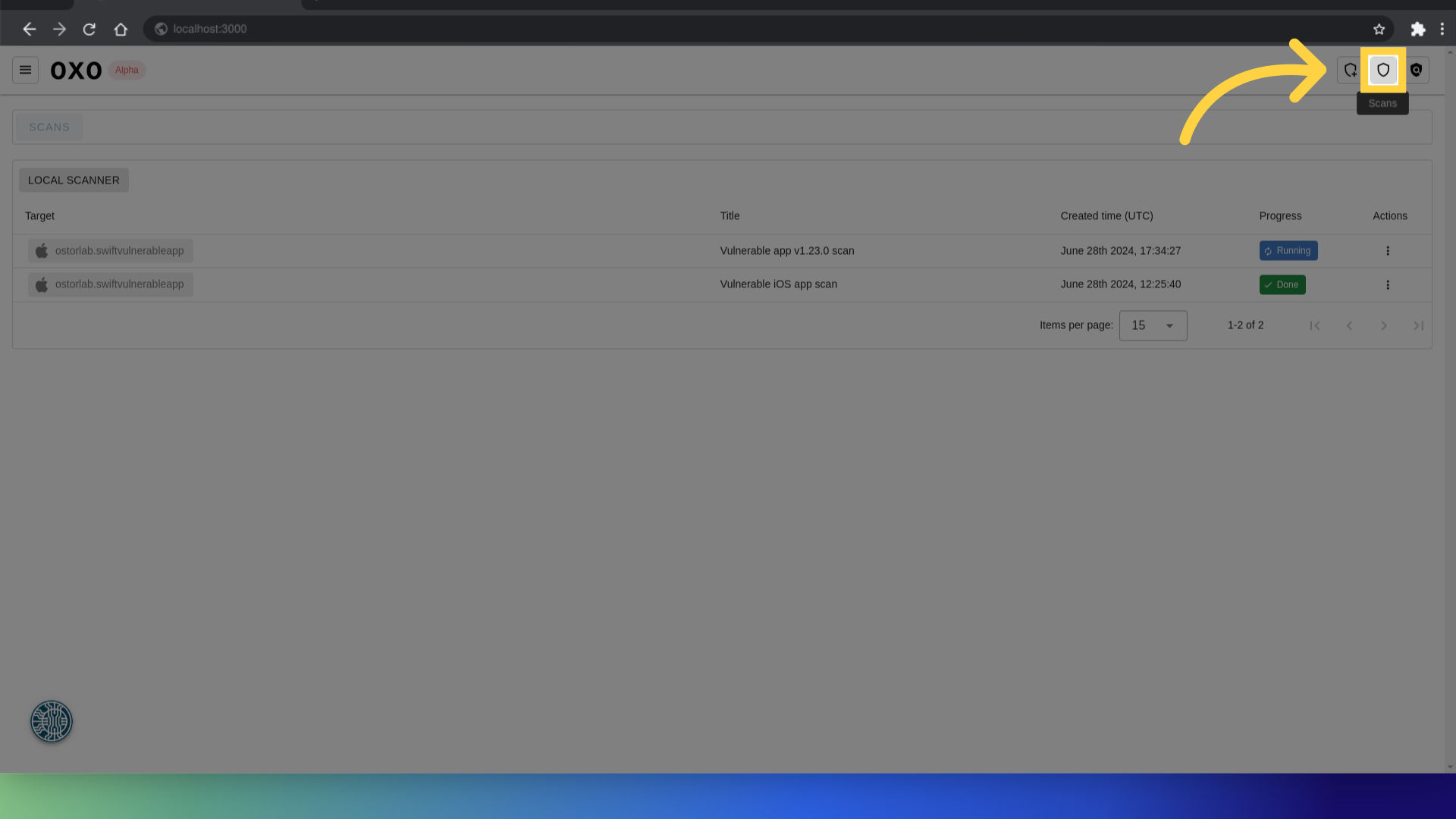
From here you can see all the scans of your scanners. If you have set up multiple scanners, you will see each scanner and the scans conducted on it.
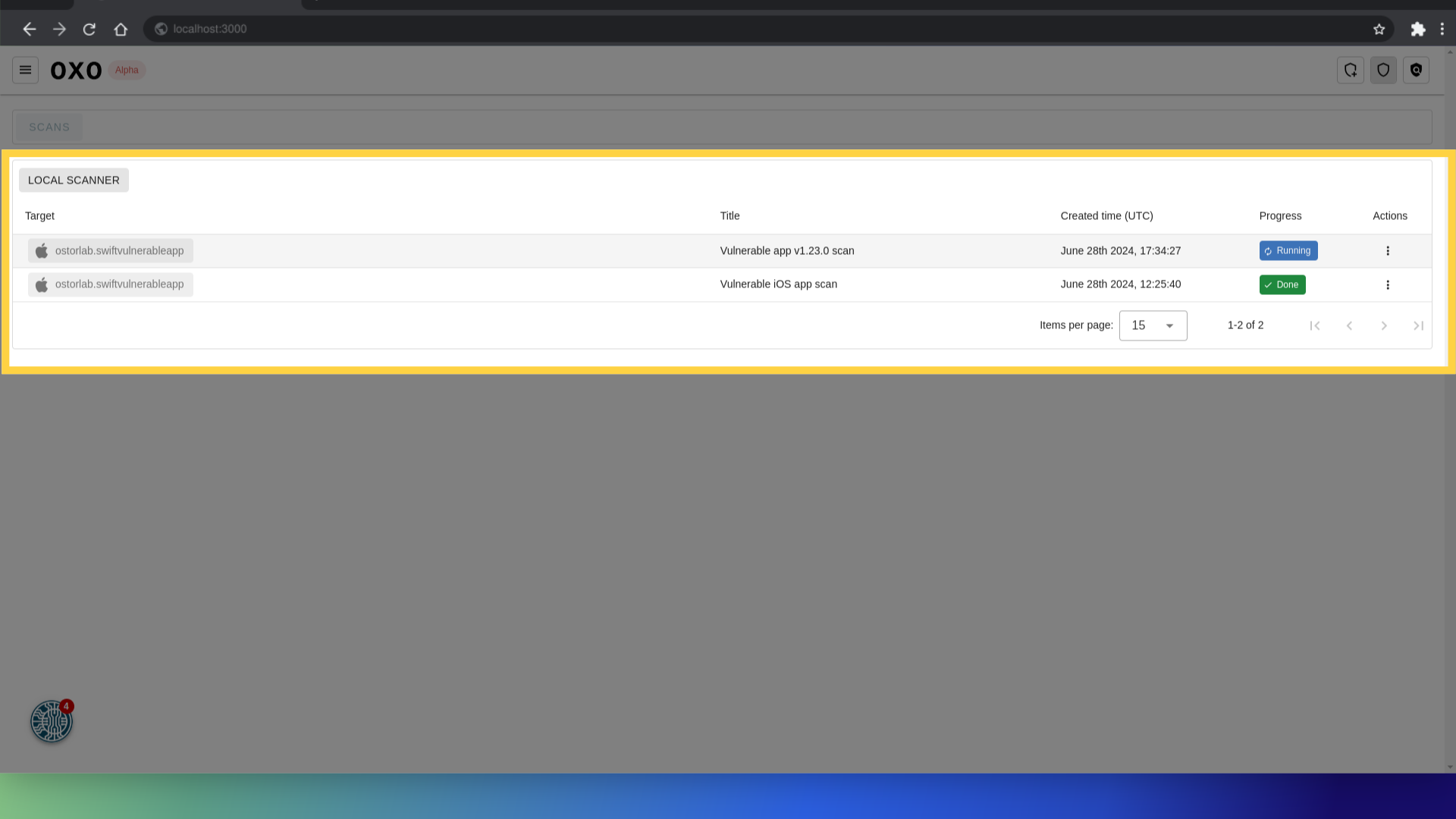
Click on the desired scan to go the scan details page.
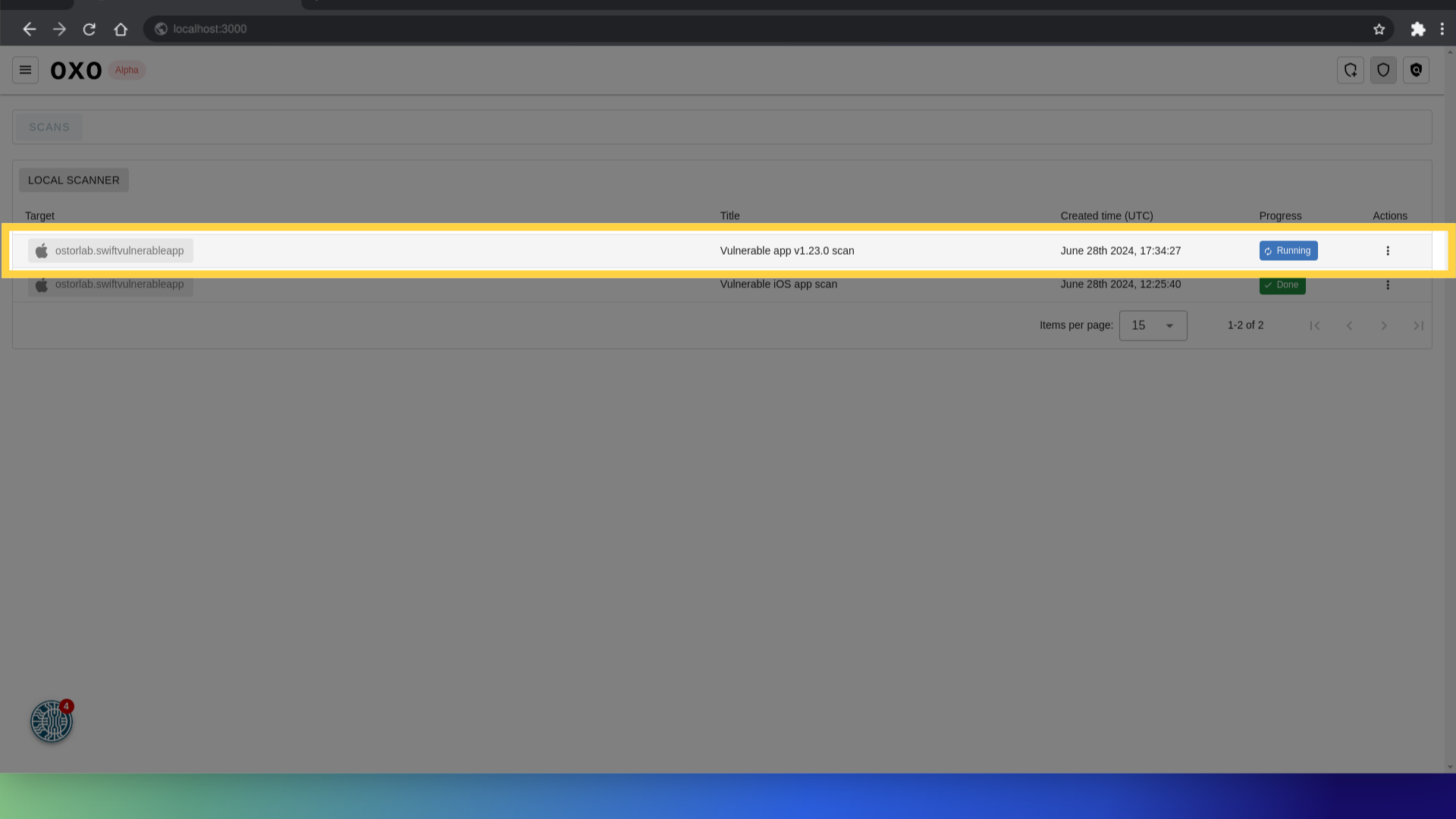
The scan page provides multiple information about the scan. First the scan details, which contains the title of the scan, the targets, the progress of the scan and the created time.
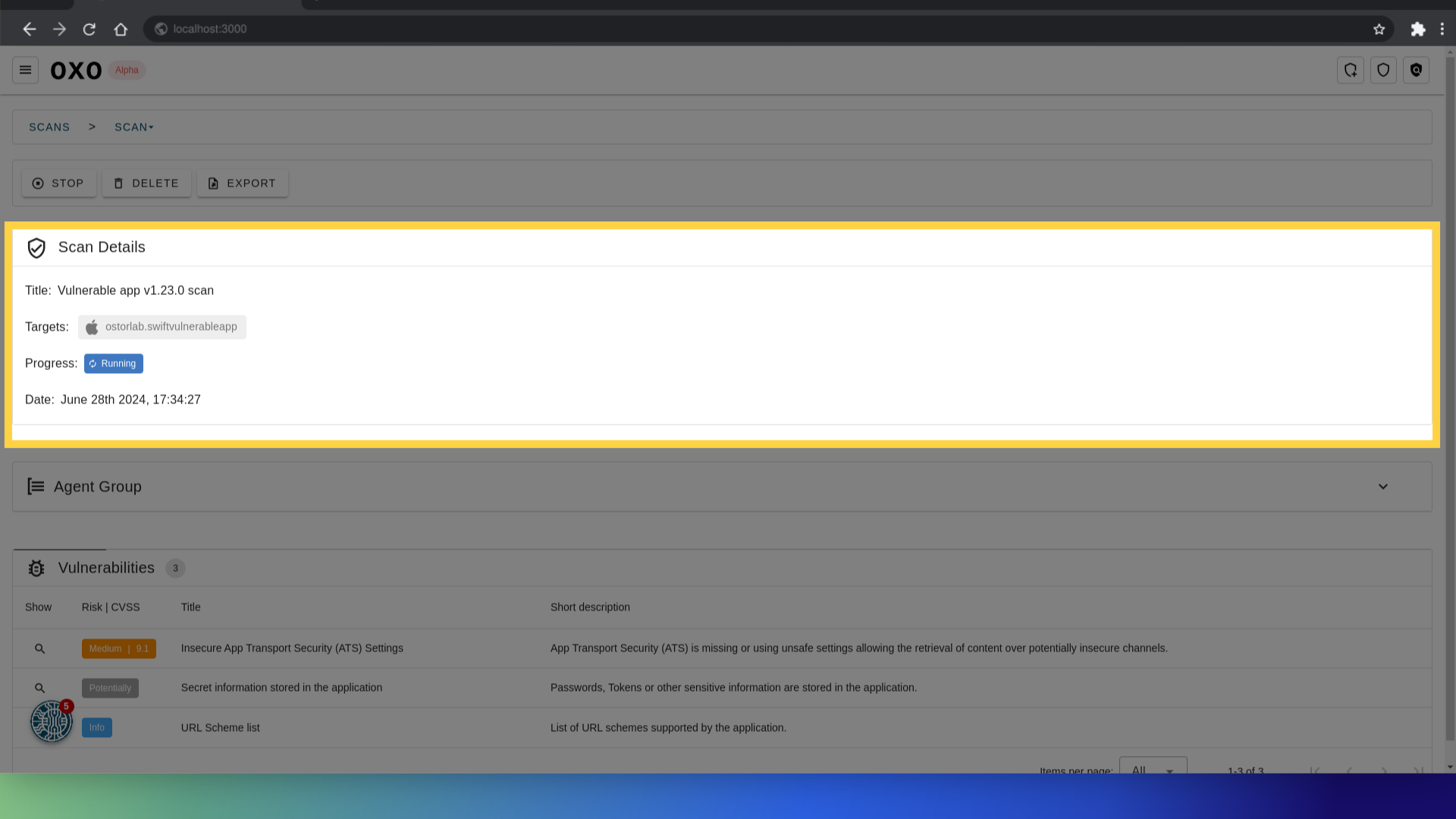
Additionally, you can explore the agent group that the scan run on by clicking on it.
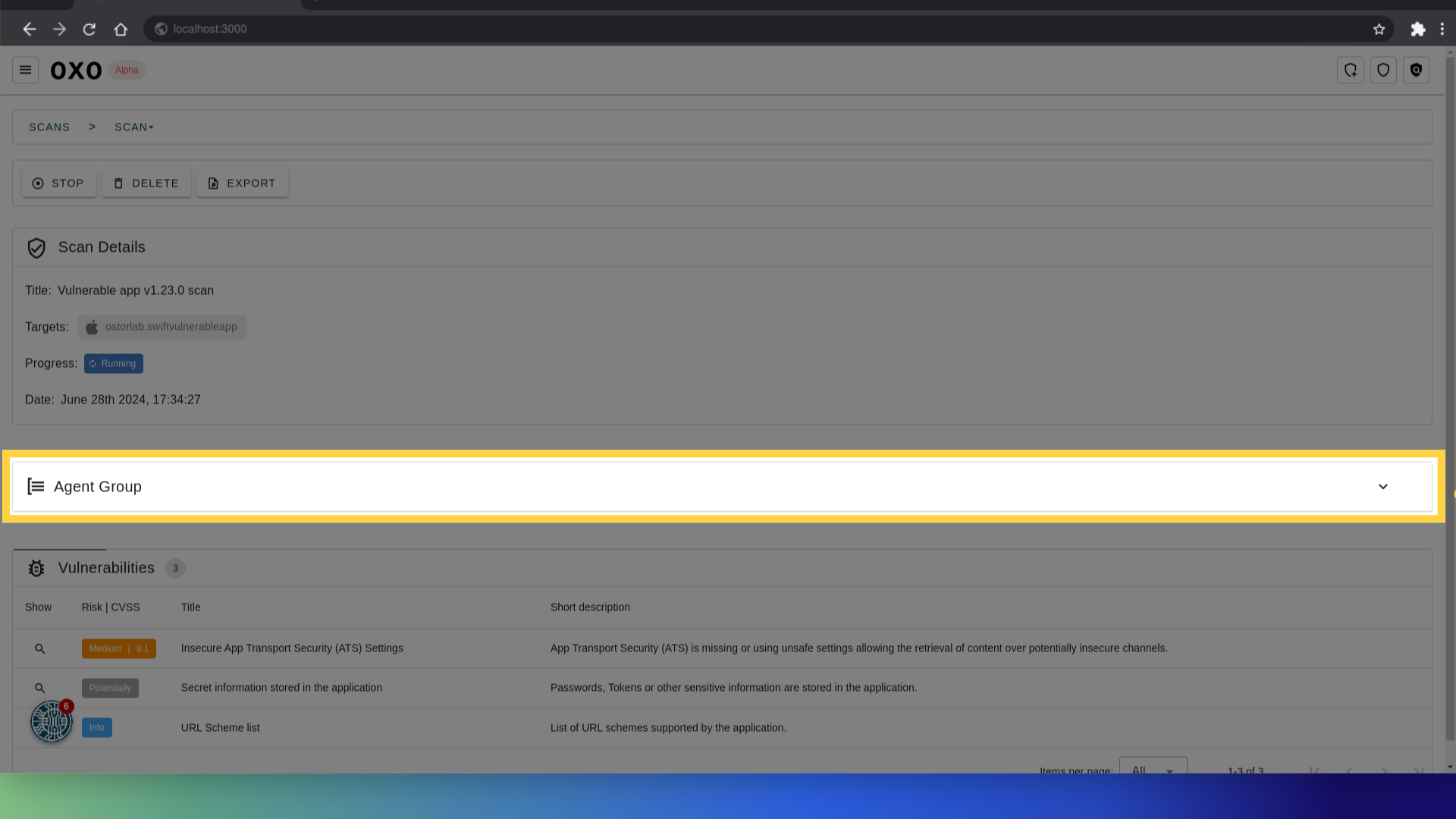
From here you can see all the agents of the agent group and their details.
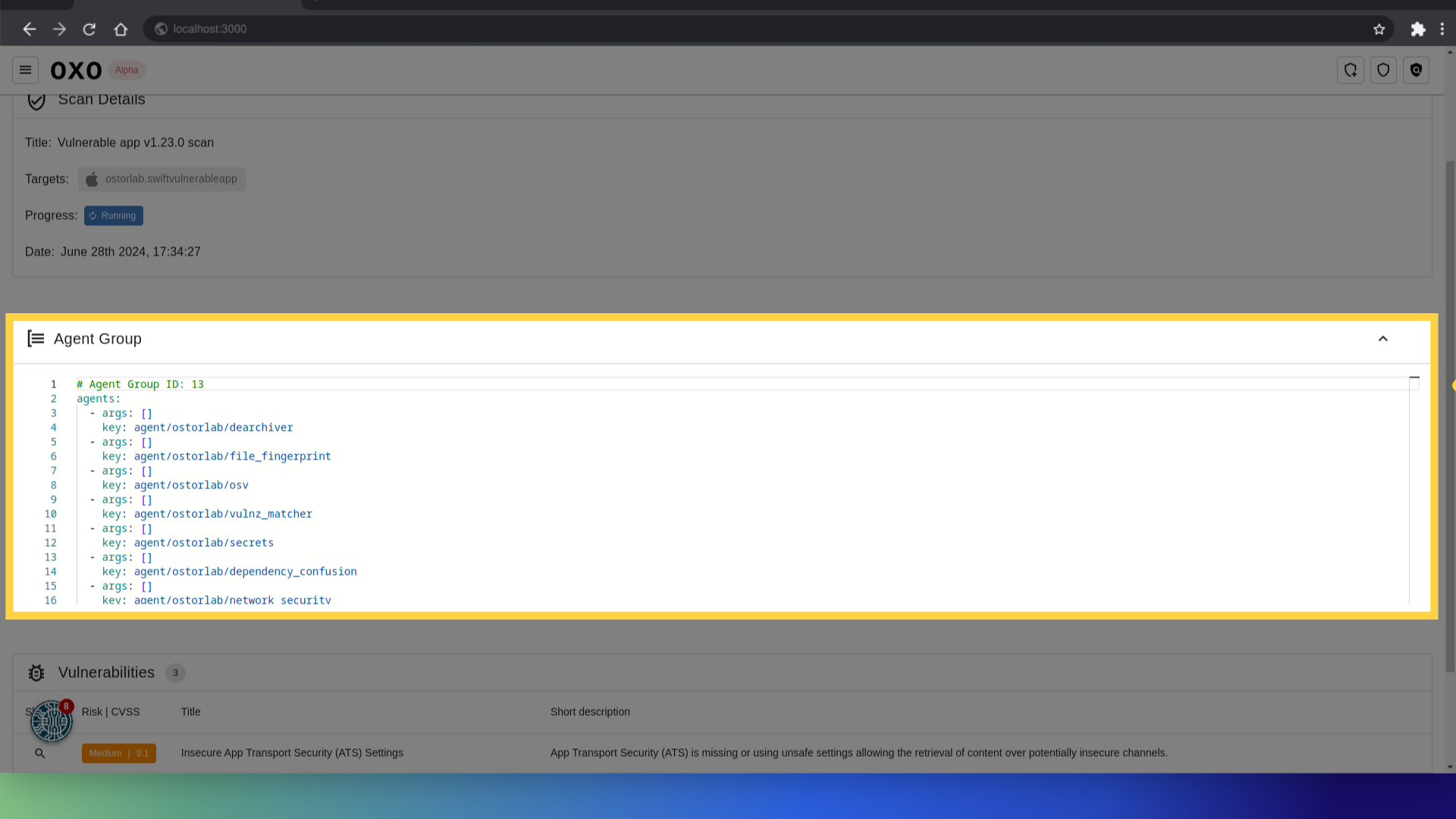
Furthermore, the scan page contains the vulnerabilities reported by the scan.
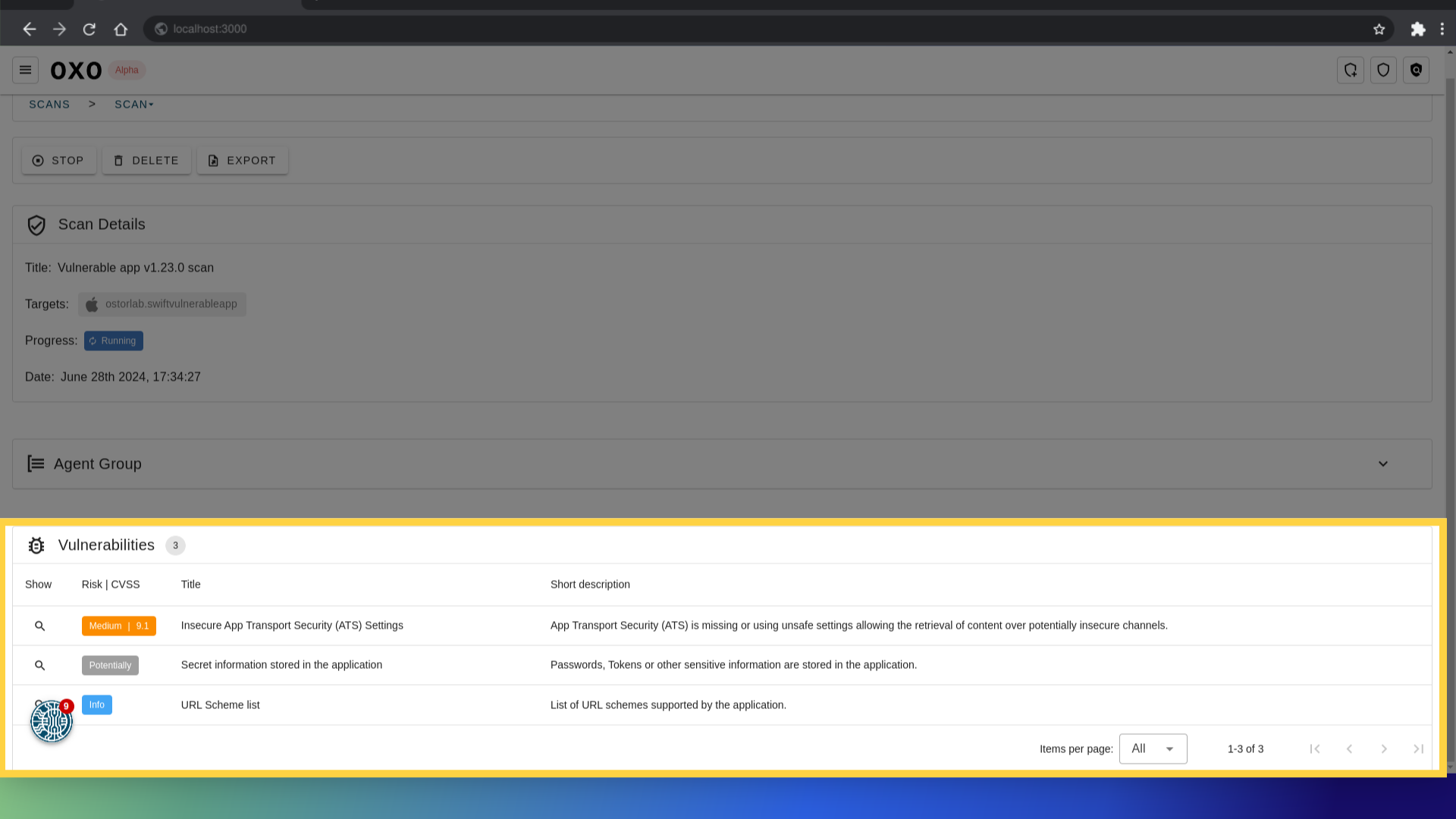
To see the vulnerability details, you can click on the show button.
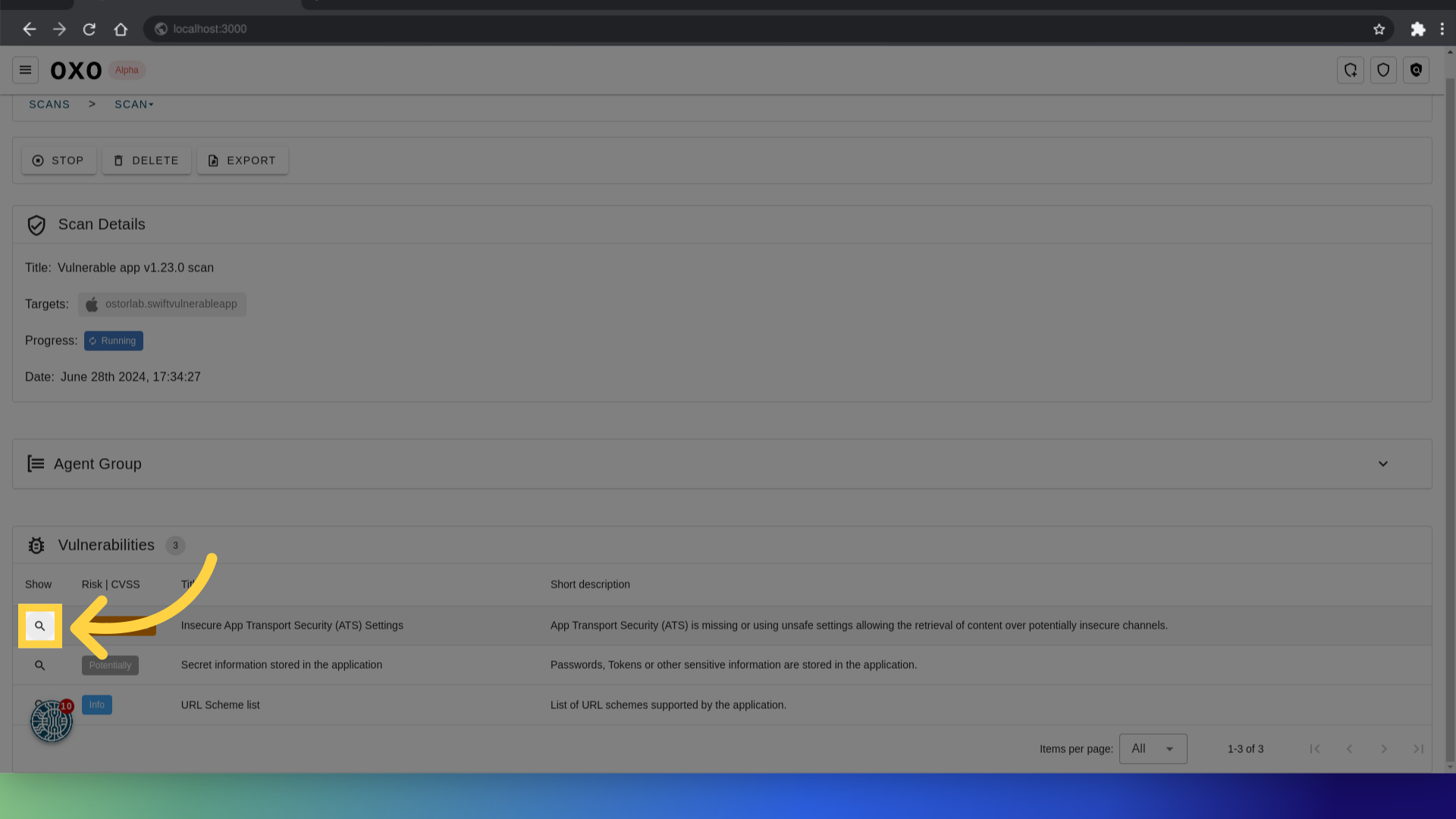
From here you can see a preview of the vulnerability details.
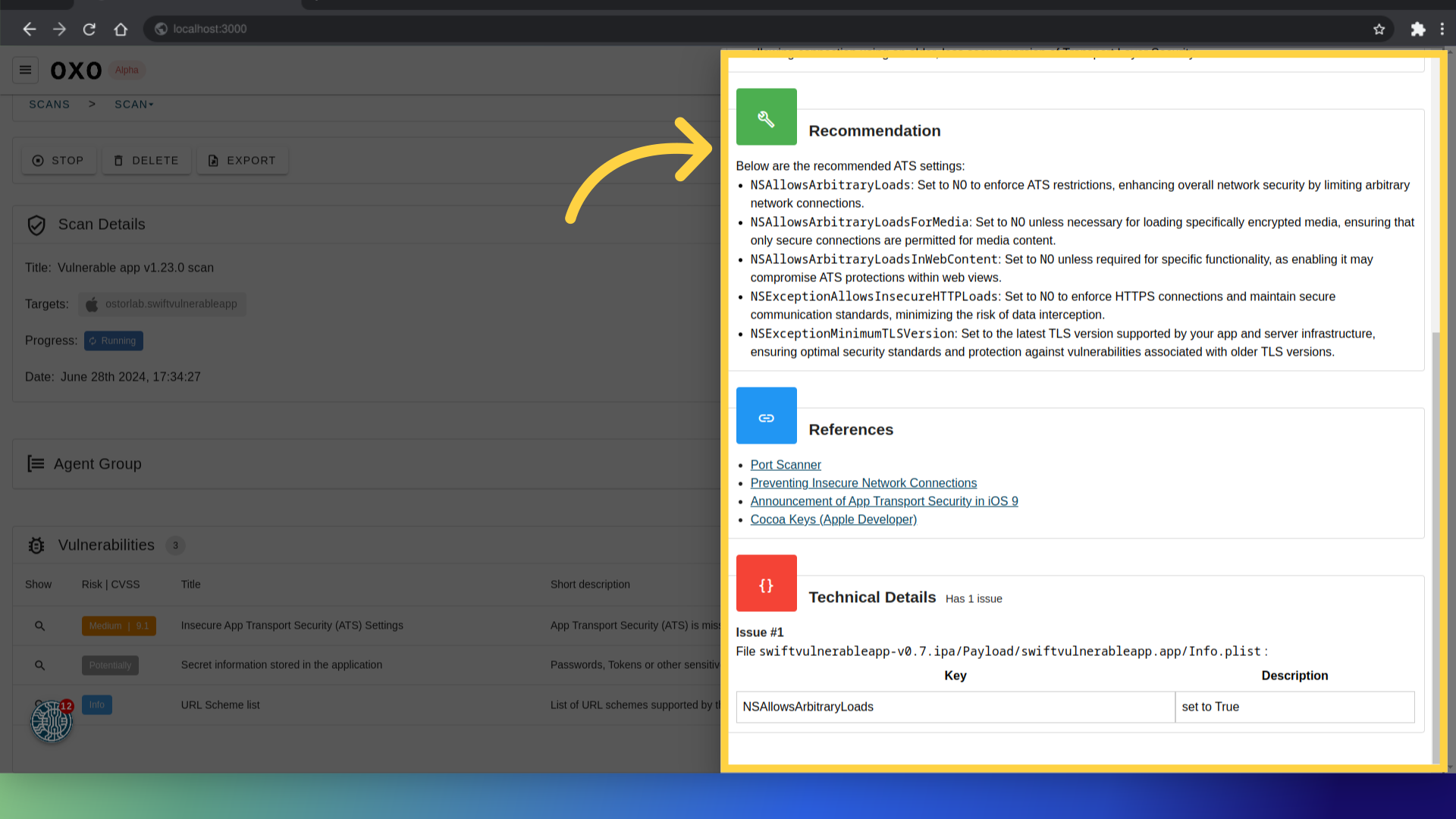
Alternatively, you can see the vulnerability details by clicking on it.
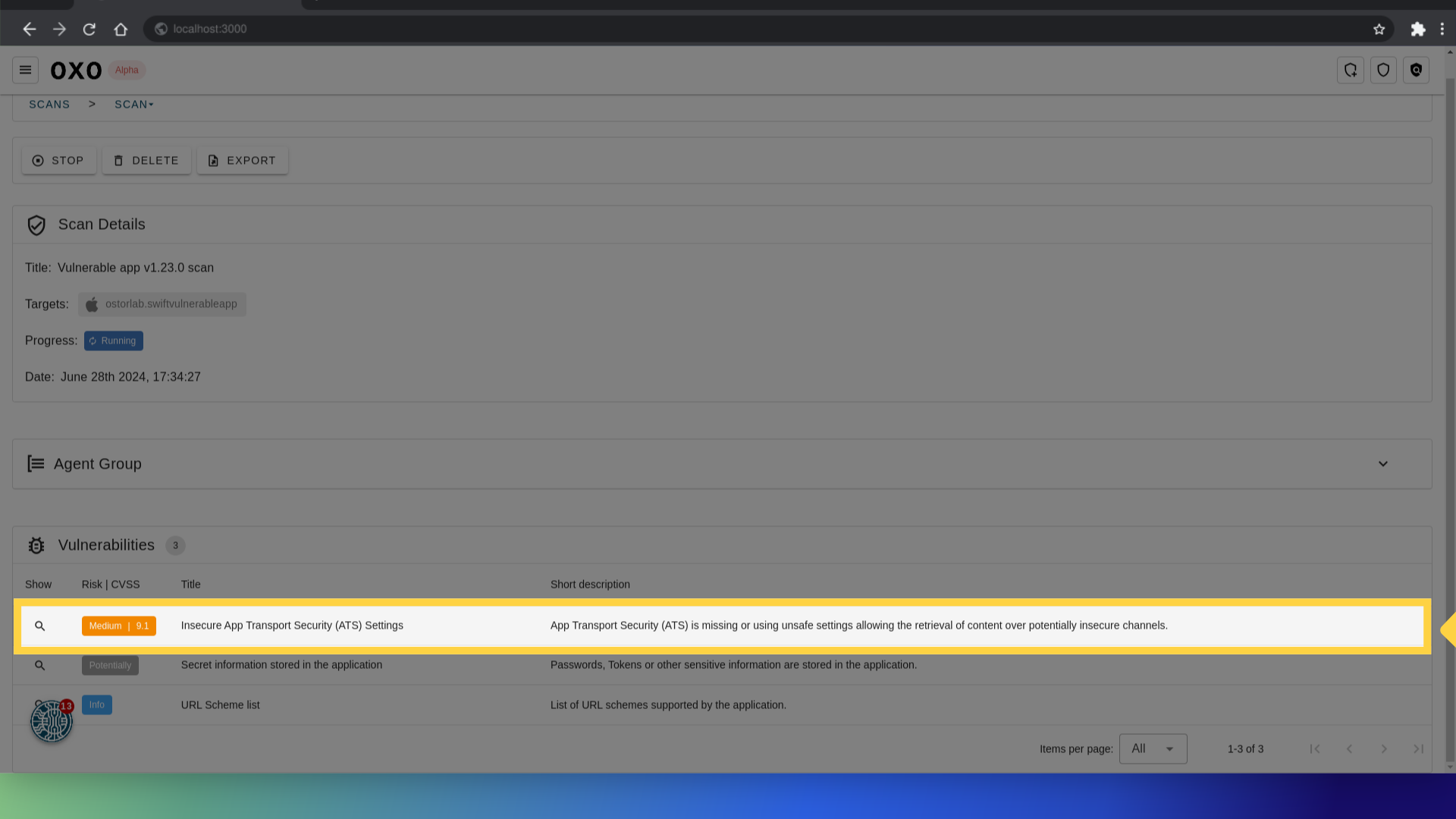
Same as the preview, the vulnerability details page contains the vulnerability details, the description, the severity, the recommendation and the references.
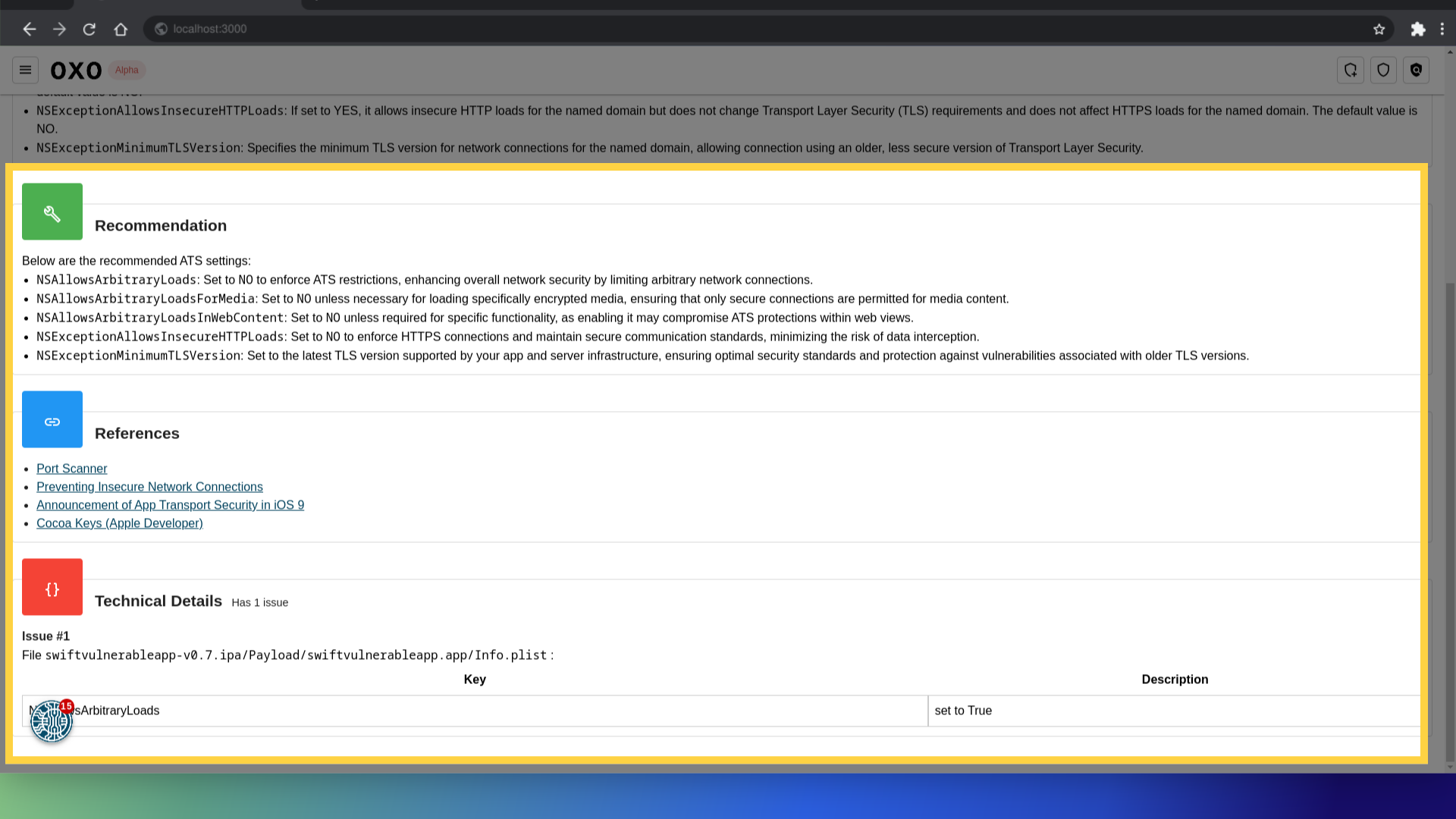
This guide provided detailed instructions to navigate through your scans and discover the detected vulnerabilities.