stop scan
How to stop a scan in the OXO UI platform.
This guide will walk you through the steps to stopping a scan.
Navigate to the scans list page
To stop a scan, navigate to the Scans list. You can do that by clicking the scans list button on the top right.
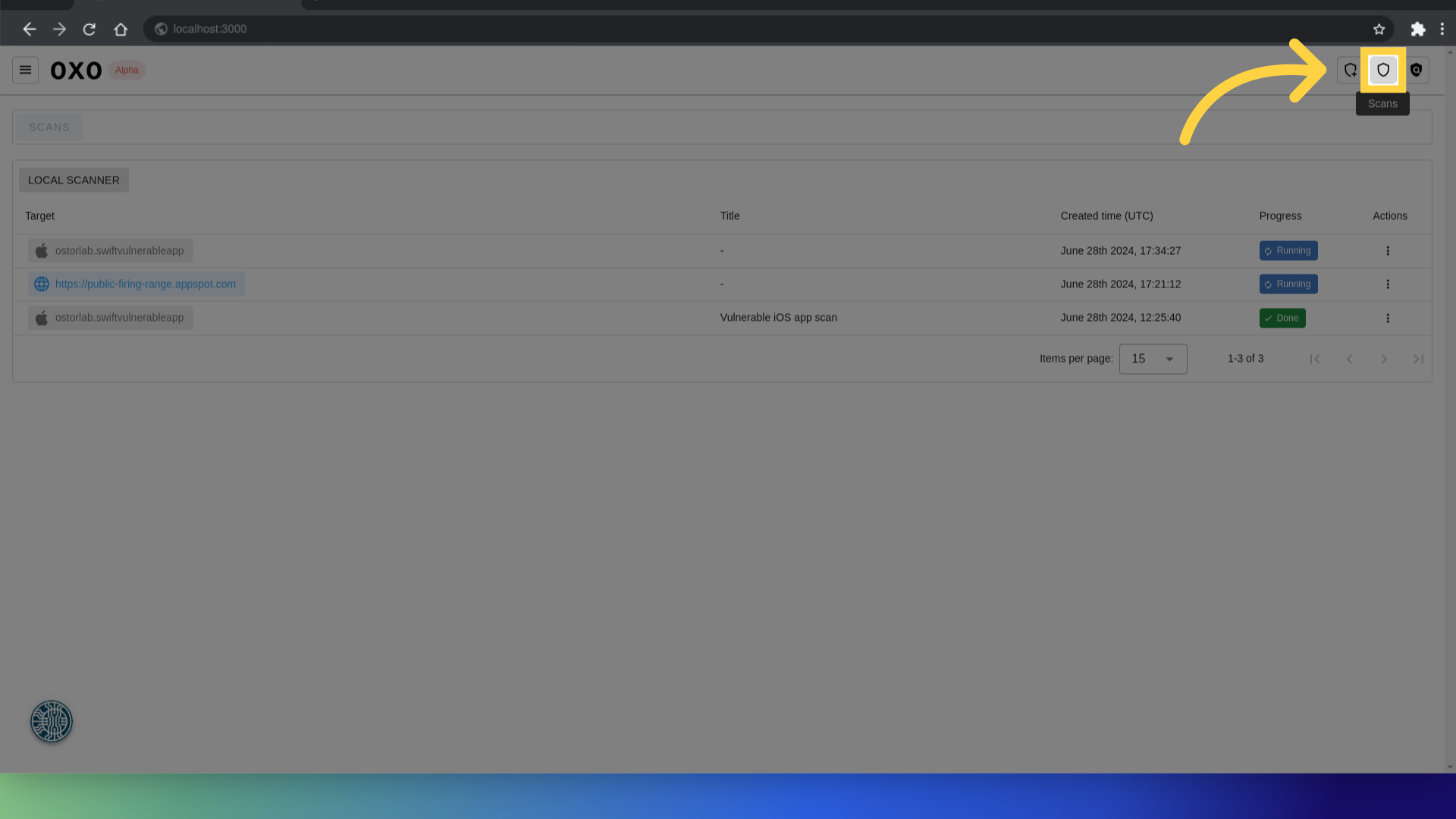
From here you can see all the scans.
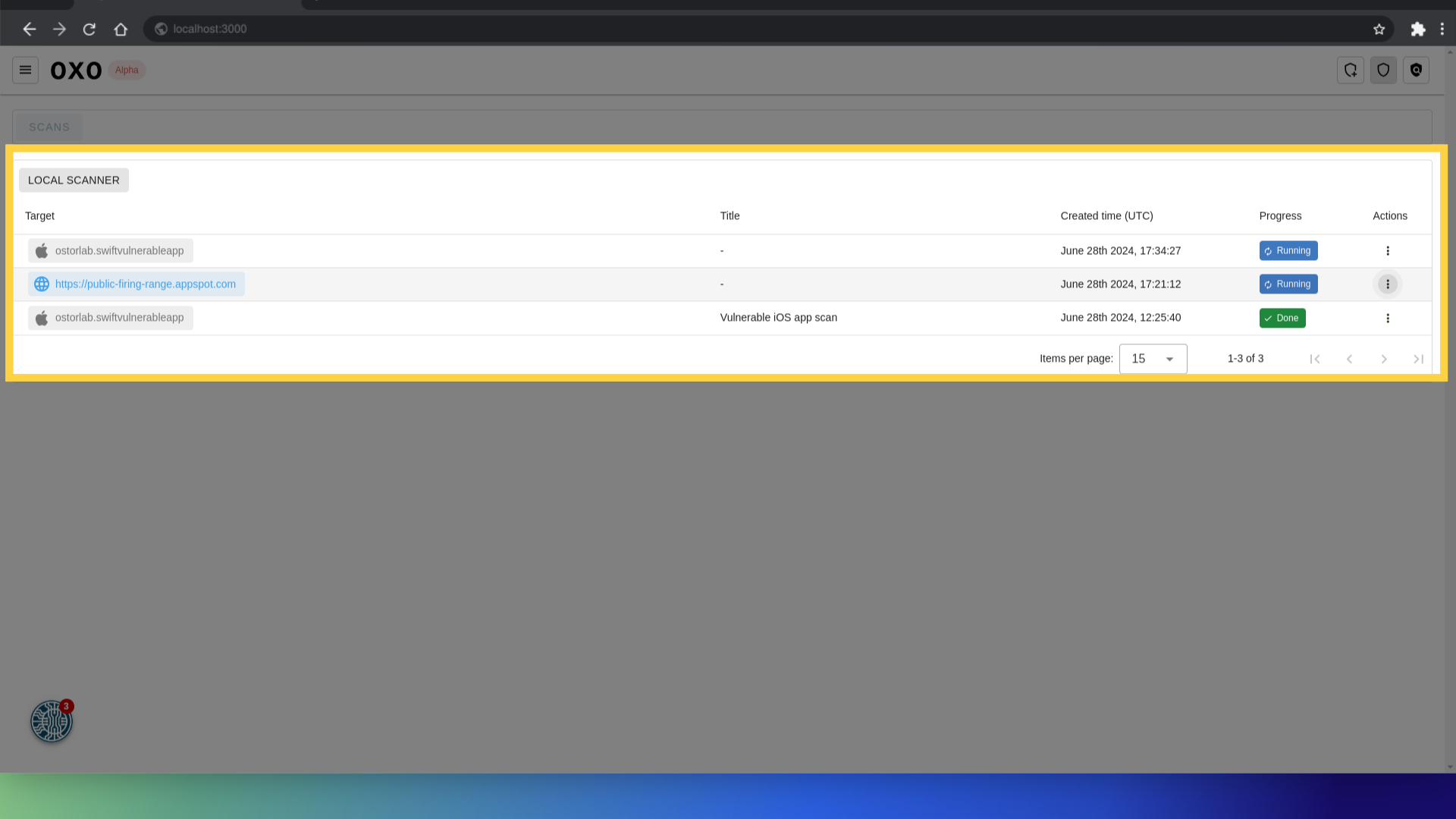
Stop a scan
Locate the scan you want to stop and click on the three dots.
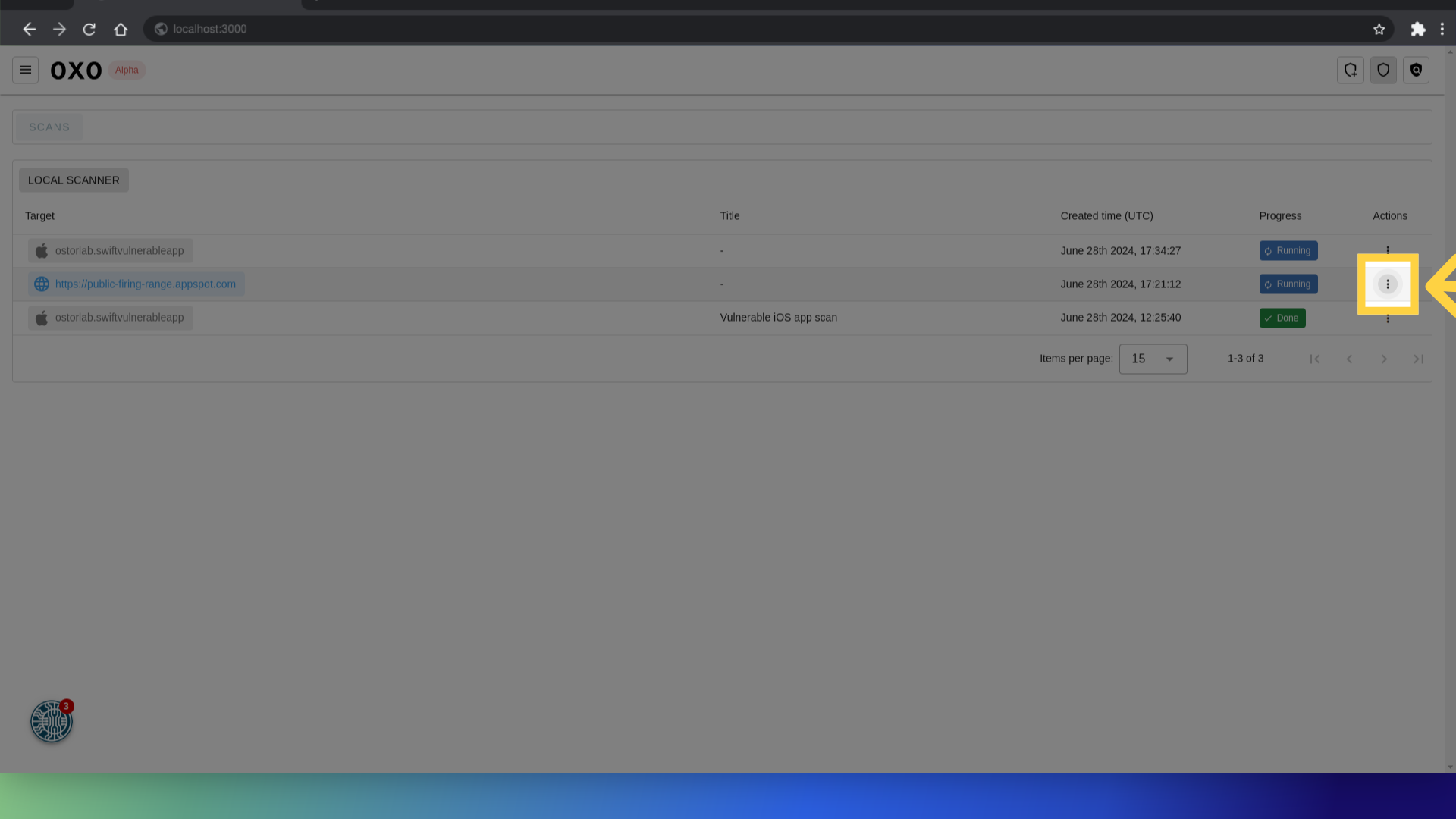
And click stop.
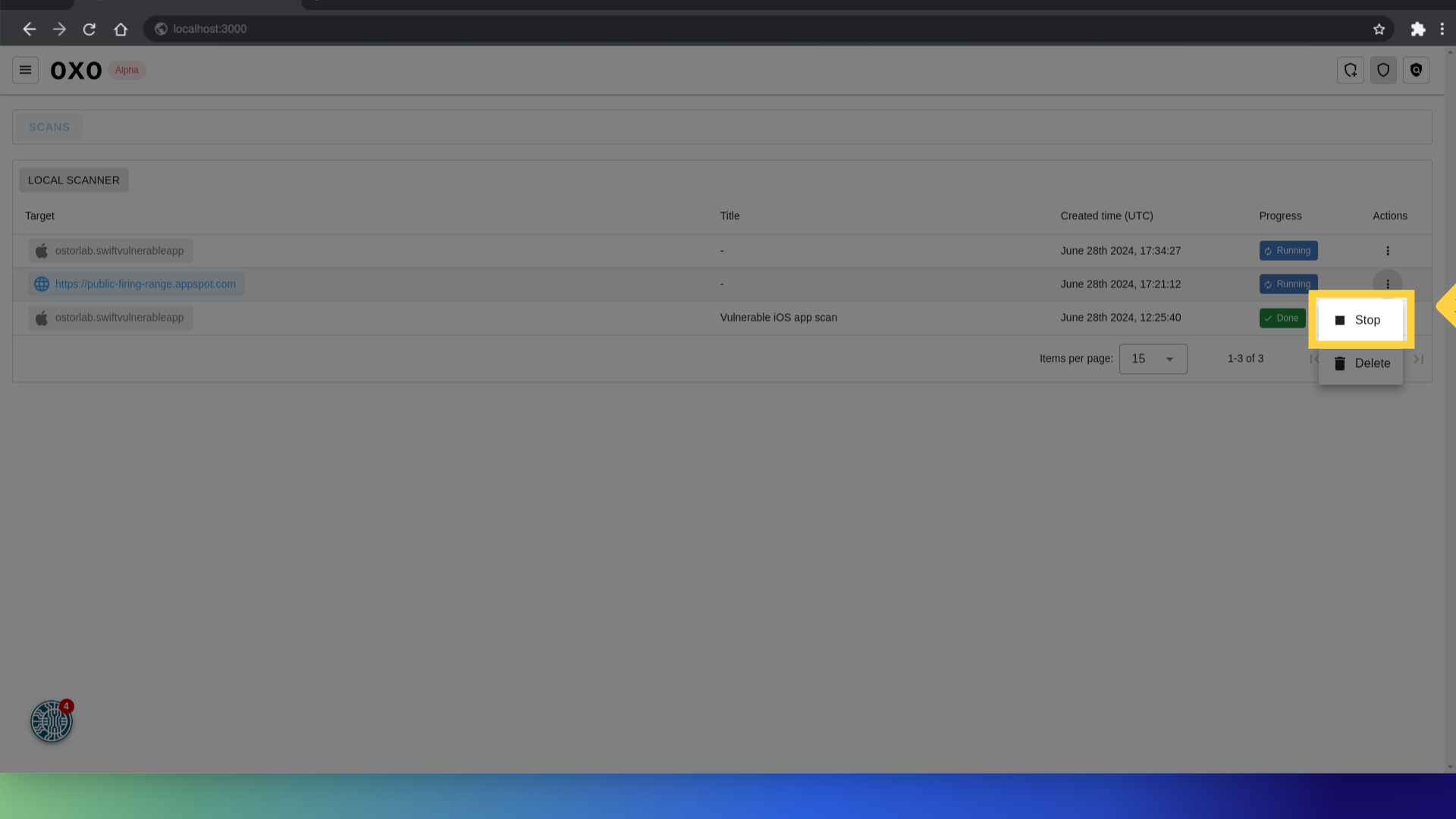
Or you can click on the scan to see the scan details page and click on stop.
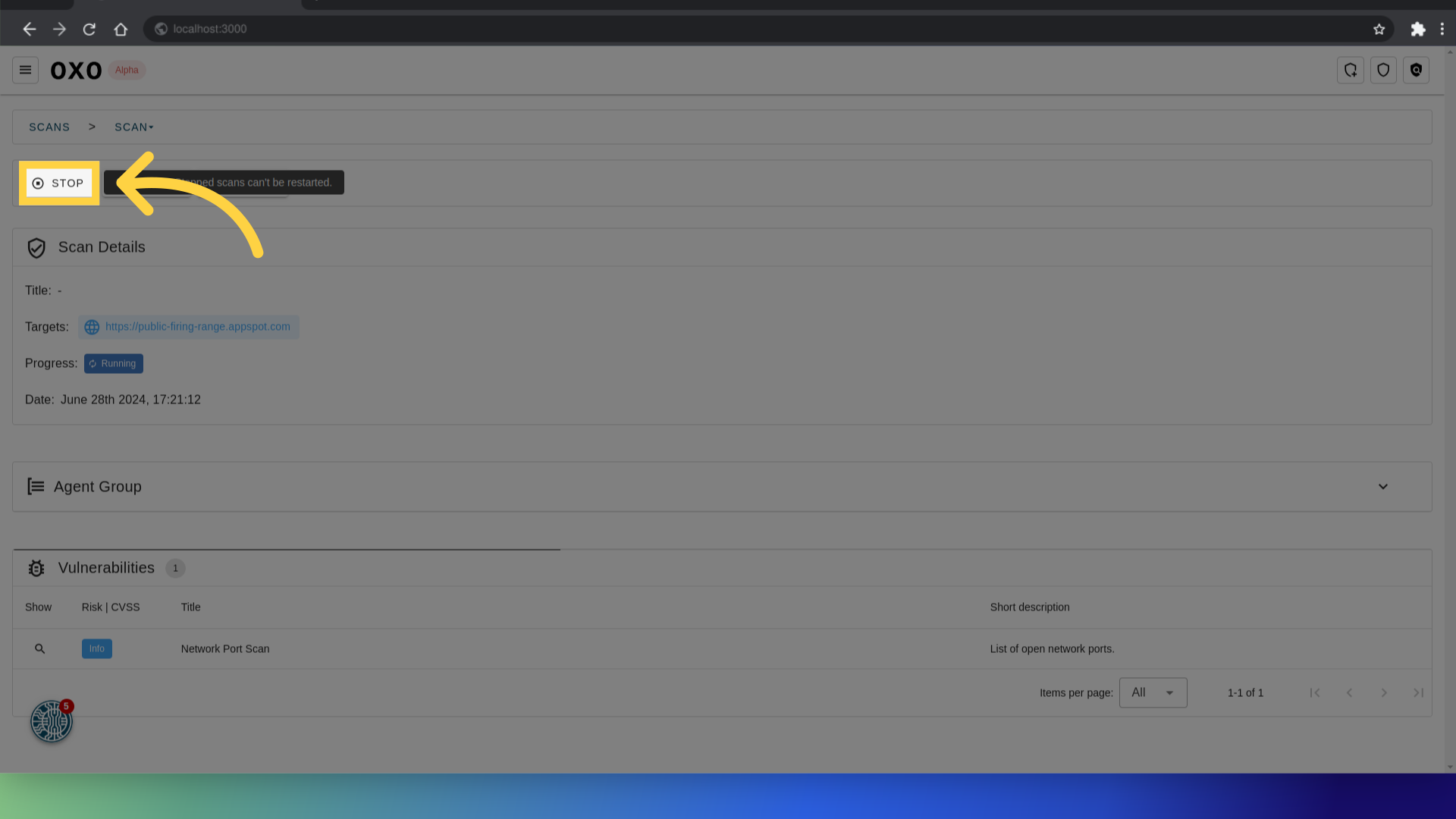
From here you can see that the progress is changed to stopped.
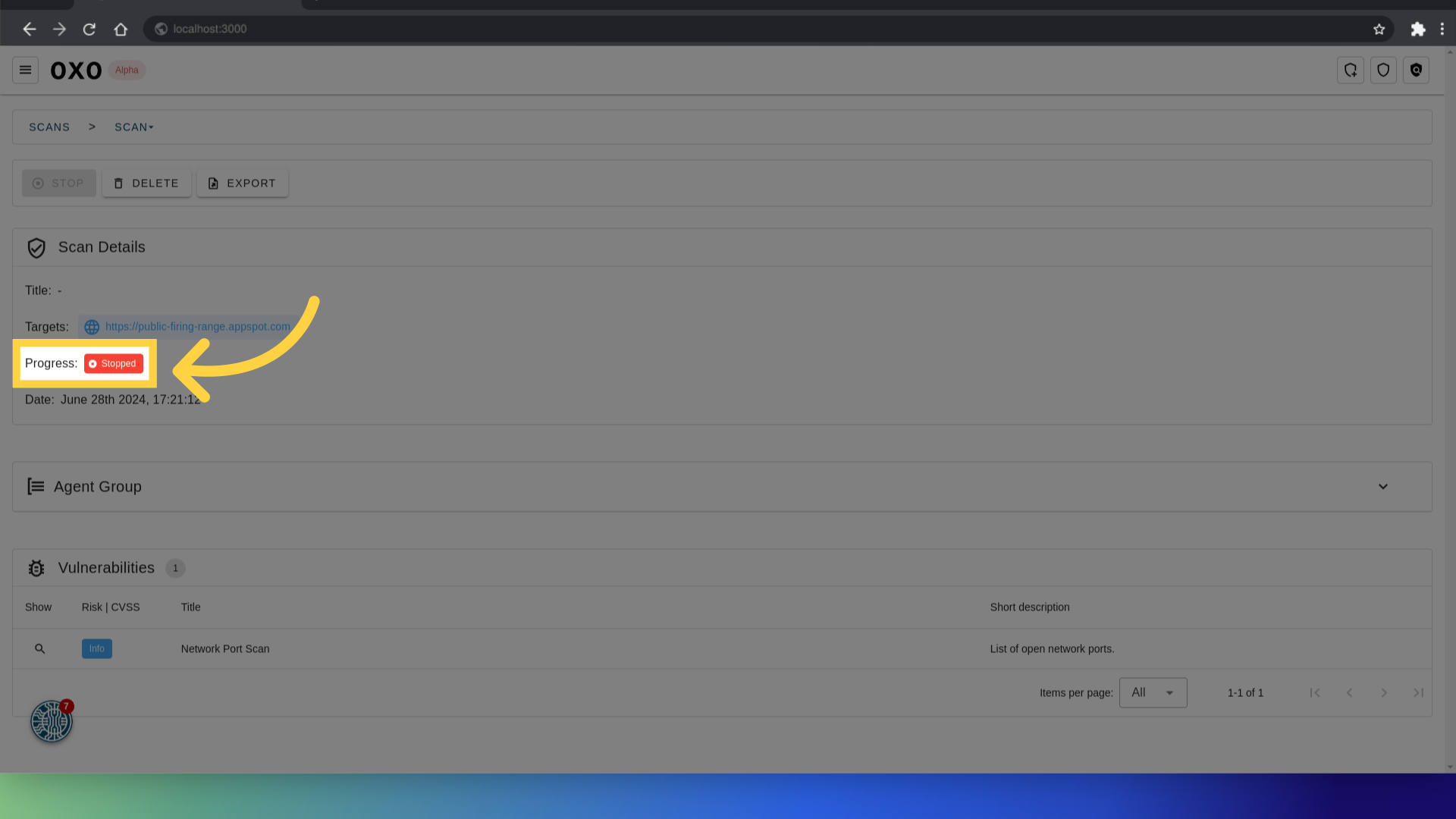
This guide covered the essential actions required to stop a scan in OXO UI.